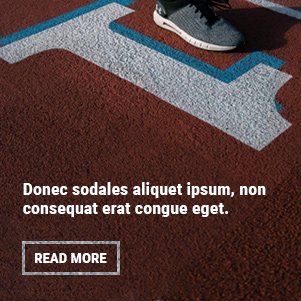A modern smartphone surrounded by various unlocking methods, including a fingerprint scanner, facial recognition symbol, PIN code, and an ancient key, laid out on a sleek surface with a soft gradient background, illustrating the concept of unlocking technology.
Unlocking an iPhone gives you more freedom with mobile carriers. You can switch networks or use your phone worldwide.
This guide will show you how to unlock iPhones from different generations and discuss various methods for freeing your device from network limits.
We’ll cover official carrier requests and third-party services for unlocking. Our expert tips will help you unlock your iPhone safely and efficiently.
You don’t need to be tech-savvy to follow this guide. We’ll clearly explain each step of the process.
Why You Might Need to Unlock Your iPhone
Unlocking your iPhone gives you more freedom. You can switch mobile providers and pick plans that better suit your needs.
An unlocked iPhone makes international travel easier. You can buy local SIM cards in different countries.
This helps you avoid expensive roaming charges. You can stay connected at more affordable rates while abroad.
Unlocking your iPhone can increase its resale value. Unlocked phones often sell for higher prices.
Buyers like the flexibility of unlocked phones. This can help you get more money when upgrading.
Unlocking is smart for cost-conscious mobile users. You can compare carrier plans and switch providers quickly.
You can also use international networks with ease. This gives you unmatched communication flexibility.
Understanding iPhone Lock Types
iPhones have three main security lock types: carrier lock, iCloud lock, and passcode lock.
Carrier locks limit your iPhone to one mobile network. This happens with phones from specific providers like Verizon or AT&T.
iCloud lock protects your data. It stops others from using your device without your Apple ID.
A passcode lock is a simple security measure. To open the iPhone, you need a code, Touch ID, or Face ID.
Knowing these locks helps with access issues. They keep your personal and digital information safe.
How to Check if Your iPhone is Locked
Before unlocking your iPhone, it’s important to know if it’s carrier-locked. The best way to find out is to check your device’s IMEI number.
Find your IMEI number in iPhone settings. Go to General > About to see the 15-digit code.
Write down the IMEI number. You’ll need it to check the lock status later.
Try a SIM card test to check the lock status. Put a SIM from another carrier on your iPhone.
If it says “SIM Not Supported,” your phone is likely locked and cannot connect to the network.
Use online IMEI checking tools for quick results. Apple’s official checker and other websites can help verify lock status.
Enter your IMEI number to get details about network restrictions. This method is fast and easy.
Call your mobile carrier for the most accurate info. They can confirm your iPhone’s lock status and unlocking eligibility.
Customer service can review your account and explain any restrictions. They’ll also tell you about unlocking requirements.
Official Ways to Unlock Your iPhone
Carrier unlocking your iPhone is a simple process. Check your device’s lock status and contract details first.
Apple support offers clear unlocking steps. Most carriers need your device paid off and active.
Contact your mobile provider to start unlocking. Prepare your account details and device IMEI number.
Some carriers have online forms for unlocking. Others may need a call or store visit.
Unlocking helps international travellers and those switching providers. It allows your iPhone to work with different networks worldwide.
Check your carrier’s specific unlock policy. Some may charge a fee for this service.
Keep your account in good standing. This increases your chances of a successful unlock.
Third-Party Unlocking Services
Third-party unlocking services offer solutions for iPhone users seeking device freedom. These services use IMEI unlocking and software techniques to unlock phones.
Users should weigh the pros and cons of third-party unlocking. Software unlocking can be quick and cheap.
Professional services often promise successful unlocking with little tech know-how needed.
Finding trustworthy unlocking providers requires careful research. Look for services with good reviews and transparent pricing.
Legitimate providers usually offer guidance and support during unlocking.
Risks include temporary unlocking and possible warranty loss. Some services may use unsafe methods that could harm your device.
Customers should check if the service is legit before using it.
Third-party unlocking costs vary based on the iPhone model and carrier limits. Prices usually range from $20 to $100.
Troubleshooting Common Unlocking Issues
A detailed illustration of various iPhone models is displayed on a sleek, modern surface, surrounded by standard troubleshooting tools like a SIM ejector tool, charging cable, and a laptop. The background features a soft gradient representing technology, incorporating subtle hints of digital troubleshooting symbols or icons, such as padlocks, gears, and checkmarks, to evoke the theme of unlocking and assistance without using text or characters.
iPhone unlocking can be tricky at times. But don’t worry! Many common issues have simple fixes.
Software updates are key to smooth unlocking. Check your iOS version before unlocking your device.
Outdated software often causes unlock errors. Make sure your iPhone has the latest Apple-supported software.
Carrier restrictions can block unlocking. Check your account status with your original carrier.
Ensure all payments are up to date. Verify that you meet the carrier’s unlock rules.
A good network connection is vital for unlocking. Use stable Wi-Fi or cellular data when activating.
Try restarting your iPhone and router. This can fix minor software glitches.
If problems persist, seek expert help. Contact Apple Support or your carrier for specific guidance.
Final Steps After Successfully Unlocking
Update your iPhone’s carrier settings after unlocking. Go to General > About and wait for updates.
Reset network settings to improve cellular connection. Find this option in Settings > General > Reset.
Remember to save your Wi-Fi passwords before resetting. You’ll need to re-enter them later.
Insert your new SIM card carefully. Your iPhone should detect the new network automatically.
Contact your carrier if activation doesn’t happen right away. They can help with SIM card issues.
Test your unlocked iPhone by making calls and sending texts. Check that data works in different apps.
Following these steps will help you enjoy your unlocked smartphone and get the most out of it.
FAQ
What does it mean to unlock an iPhone?
Unlocking an iPhone removes carrier restrictions. This allows you to use different mobile networks with your device.
You can insert SIM cards from various carriers. This lets you use the phone internationally or switch providers quickly.
Is it legal to unlock my iPhone?
Yes, unlocking your iPhone is legal in the United States. The Unlocking Consumer Choice and Wireless Competition Act allows this.
You must meet carrier requirements or finish your contract terms.
How can I check if my iPhone is currently locked?
Insert a SIM card from a different carrier. You can also check your device settings.
Use your iPhone’s IMEI number on Apple’s website. Many carriers offer free lock status checks, too.
How much does it cost to unlock an iPhone?
Many carriers unlock iPhones for free after contract completion. Third-party services charge between $20 and $50.
The cost depends on the iPhone model and carrier.
Will unlocking my iPhone void the warranty?
Official carrier or Apple unlocking methods won’t void your warranty. Unauthorized third-party services might affect your warranty.
They could also cause problems with future software updates.
How long does the iPhone unlocking process take?
Unlocking can take minutes to days. Official carrier unlocks usually take 1-5 business days.
Some online services promise faster times. Always check the timeline using your chosen method.
Can I unlock a financed or stolen iPhone?
No, you can’t unlock a financed or stolen iPhone. The device must be fully paid off.
You must be the legal owner to request an unlock.
What information do I need to unlock my iPhone?
You’ll need your iPhone’s IMEI number and original carrier information. Proof of ownership and payment status are also required.
Your device’s serial number and account details can help, too.
you may also read : How to Clear Cache in Chrome – Quick Browser Guide